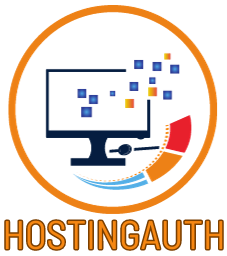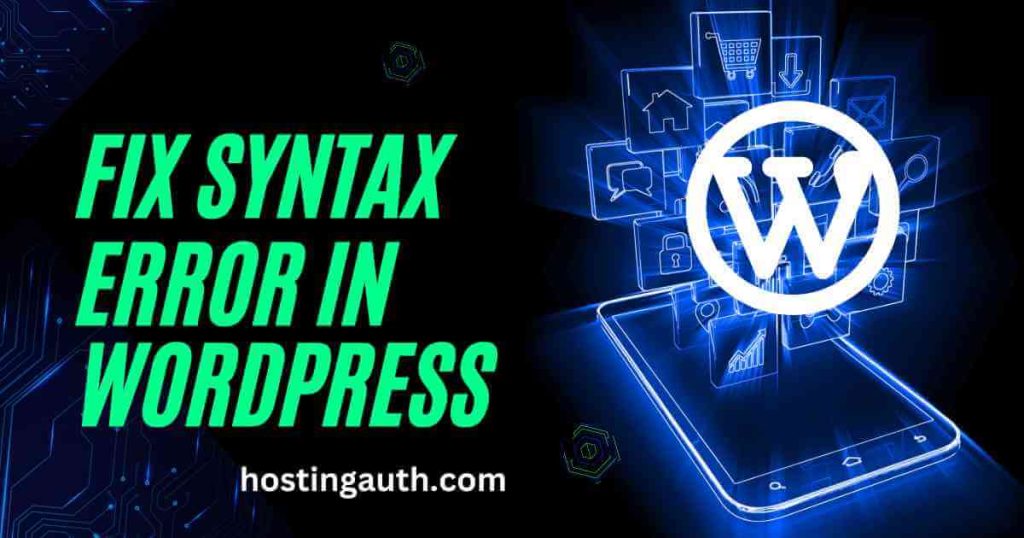Are you encountering syntax errors in your WordPress website and not sure how to fix them? Don’t worry, you’re not alone. Syntax errors can be frustrating, but with the right approach, they can be resolved efficiently. In this blog post, we will discuss common causes of syntax errors in WordPress, how to identify and troubleshoot them in themes, plugins, and core files, best practices for fixing syntax errors, and tools to help you debug and prevent them in the future.
Common Causes of Syntax Error in WordPress
- Missing or extra parenthesis, bracket, or curly brace can cause syntax errors in WordPress.
- Using incorrect syntax or functions in the code can lead to errors.
- Compatibility issues with plugins or themes can also trigger syntax errors in WordPress.
Identifying Syntax Problems in WordPress Themes
Check for Recent Changes or Updates
One common way to identify syntax problems in WordPress themes is to check for any recent changes or updates that may have introduced errors. This could include changes to the theme’s code, updates to WordPress itself, or modifications made by plugins.
Use Debugging Tools like WP_DEBUG
The WP_DEBUG tool in WordPress can help pinpoint specific lines of code that are causing syntax errors. By enabling WP_DEBUG in your wp-config.php file, you can see detailed error messages that will guide you in identifying and resolving syntax problems.
Review Error Logs
Another method to identify syntax errors in WordPress themes is to review error logs. These logs can provide valuable information on the source of the error, such as specific files or functions that are causing the problem. By reviewing these logs, you can narrow down the issue and find a solution.
Troubleshooting Syntax Issues in WordPress Plugins
Deactivating Plugins
To troubleshoot syntax errors in WordPress plugins, start by deactivating each plugin one by one. This process will help you identify which plugin is causing the syntax error.
Checking Compatibility
Ensure that your plugins are compatible with the version of WordPress you are using. If a plugin is not updated or has compatibility issues, it can lead to syntax errors.
Reviewing Plugin Files
Inspect the plugin files for any syntax errors or incorrect code implementation. Look for any missing parentheses, brackets, or semicolons that may be causing the issue.
Resolving Syntax Errors in WordPress Core Files
When dealing with syntax errors in WordPress core files, it is crucial to proceed with caution to avoid any potential issues. Here are some steps to follow:
1. Create a Backup
Before making any changes to the core files, ensure to create a backup of your WordPress installation. This will allow you to restore the site to its previous state if any problems occur.
2. Access Core Files
Use FTP (File Transfer Protocol) or a file manager to access the core files of your WordPress installation. These files are located in the wp-admin and wp-includes directories.
3. Review and Edit Files
Review the core files carefully and look for any syntax errors or incorrect code implementation. Make necessary edits to fix the errors while being mindful not to disrupt the functionality of the site.
4. Seek Guidance
If you are unsure about fixing a particular syntax error in the core files, refer to WordPress documentation or reach out to the WordPress community forums for assistance. It is essential to resolve the issue accurately to prevent further complications.
Best Practices for Fixing Syntax Errors in WordPress
When it comes to resolving syntax errors in WordPress, following best practices can save you time and frustration. Here are some tips to help you effectively troubleshoot and fix syntax problems:
1. Regularly update themes, plugins, and WordPress core
Keeping your WordPress installation up to date is crucial to prevent compatibility issues and potential syntax errors. Make it a habit to check for updates and apply them promptly.
2. Use child themes for customization
Instead of modifying the original theme files directly, create a child theme to make customizations. This way, you can avoid inadvertently introducing syntax errors into the theme’s code.
3. Follow coding standards and best practices
Adhering to the coding standards recommended by the WordPress community can help you write clean and error-free code. Follow best practices to ensure your code is structured correctly and easy to maintain.
By incorporating these best practices into your WordPress development workflow, you can minimize the risk of encountering syntax errors and ensure a smooth and error-free website experience for your visitors.
Utilizing Tools to Debug Syntax Problems in WordPress
When encountering syntax error in WordPress, it is essential to have the right tools to help identify and troubleshoot the issues. Here are some tools you can use:
- Debugging Plugins: Plugins like Query Monitor or Debug Bar can help pinpoint specific syntax errors in your WordPress site.
- Online Syntax Validators: Online tools that validate syntax can be used to check your code for errors and ensure it follows correct syntax rules.
- Code Editors: Utilize code editors with syntax highlighting features to easily identify syntax errors in your code.
- Developer Collaboration: Engage with other developers or online forums to seek help in debugging complex syntax problems and find solutions.
Preventing Syntax Errors in WordPress Websites
To ensure a smooth functioning website, it is crucial to proactively prevent syntax errors in WordPress. Here are some best practices to keep in mind:
Perform Regular Code Audits
Regularly reviewing your codebase can help identify and rectify syntax errors before they cause issues on your website. Conducting code audits at predetermined intervals can help maintain the quality of your code.
Utilize Version Control Systems
Implementing version control systems like Git can help you track changes made to your codebase. This not only helps in managing code efficiently but also enables you to revert to previous versions in case of syntax errors.
Implement Automated Testing Processes
Automated testing processes, such as unit tests and integration tests, can help catch syntax errors before deploying changes to the live site. By running tests automatically, you can identify and fix issues early in the development process.
Conclusion
Fixing syntax errors in WordPress can be crucial for maintaining the functionality and stability of your website. By understanding common causes of syntax errors, identifying problems in themes, plugins, and core files, and following best practices for troubleshooting, you can effectively resolve syntax issues. Utilizing tools for debugging and implementing preventive measures can help in preventing future syntax errors and ensuring a smooth WordPress experience. Remember to stay updated with the latest coding standards and seek assistance from the WordPress community when needed. With these strategies in place, you can keep your WordPress website running smoothly and error-free.